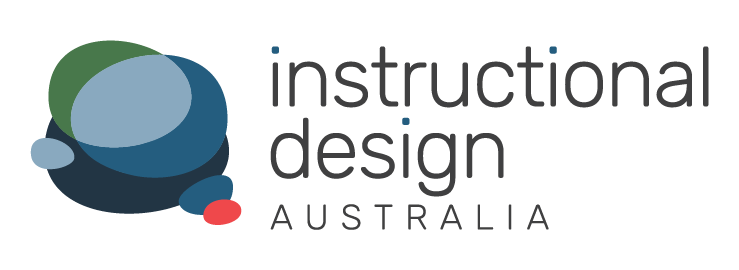Creating Interactive Learning Experiences with Interactive Videos
For the creation of interesting and dynamic learning experiences, interactive videos have gained popularity. Learners can actively participate with the material, improving their memory and understanding of the information, by integrating video content with interactive components. In this post, we’ll examine how to use interactive films to develop engaging learning experiences and offer some advice and best practices for implementing them into your curriculum.
There are many different types of interactive films, such as polls, clickable hotspots, and branching narratives. These components may be incorporated into the video itself or may be activated by user input while it is being played. Instead of just including bells and whistles for the sake of interactivity, the idea is to make the interaction meaningful and relevant to the learning objectives.
The branching plot of the “choose your own adventure” style is a common interactive video format. Every choice has a distinct result, and the learner may watch the effects of those decisions as they happen. The development of decision-making and problem-solving skills is particularly effective with this kind of interactive video.
Using clickable hotspots in your films is another method to make them more interactive. Clicking on these spots in the video will either disclose more details or start a related activity. A clickable hotspot, for instance, could direct viewers of a training film on how to use a new software program to a simulated version of the program where they could practise utilising the elements they had just heard about.
Videos can also include polls and quizzes to test learner comprehension and give rapid feedback. Tests may be included in the film itself or made available at the end. Polls can be used to get input on the subject being discussed or to get learners to think about their own experiences.
The learning experience must be taken into account when creating interactive films. Avoid overwhelming the learner with too many options or distractions and make sure the interaction is simple to use and straightforward. To assist learners in determining where to click or tap, provide visual signals such as highlighting clickable spots.
Last but not least, remember to assess the success of your interactive videos. Use analytics to monitor learner participation and performance, and make use of learner comments to enhance the format and informational content of upcoming videos.
In summary, interactive videos are a powerful tool for designing successful and interesting learning experiences. You can design a customised learning experience that caters to the needs of your learners by including tests, polls, hotspots, and branching situations. Just bear in mind to keep the interaction engaging and pertinent, and to assess the success of your movies so that your learning design can be improved over time.
References:
Dennen, V. P. (2014). Using interactive video to improve learner engagement and learning outcomes. Journal of Educational Technology Development and Exchange, 7(1), 1-14.
Pavlovic, D., & Ammirato, S. (2018). Interactive video in higher education: Lessons from an online course. Journal of Educational Multimedia and Hypermedia, 27(3), 287-306.
Wang, X., Chen, Y., & Li, H. (2018). Interactive video for personalized learning. IEEE Transactions on Learning Technologies, 11(4), 434-445.